Recording
Tel Dor recording system in described in detail in the project Staff Manual.
Going Paper-less
A computer database was introduced for recording basket lists and later - locus cards. This DOS-based database (FilePro 16), built by Jeff Zorn, was installed on a single machine and served recorders of all excavation areas during the dig season. In 1998 the system was replaced by a Windows-based database (MS Access) that in the beginning included only two tables -- for baskets and loci.
The MS Access database, tested in the 2000 season, was fully functional and completely replaced the old one. For the next two-three season the team was in the process of implementing the concept of paper-less field recording. First, the process of making digital top-plans was developed by Tali Goldman and described in the Staff Manual. Together with digital photographs, they were catalogued in the Image section of the database.
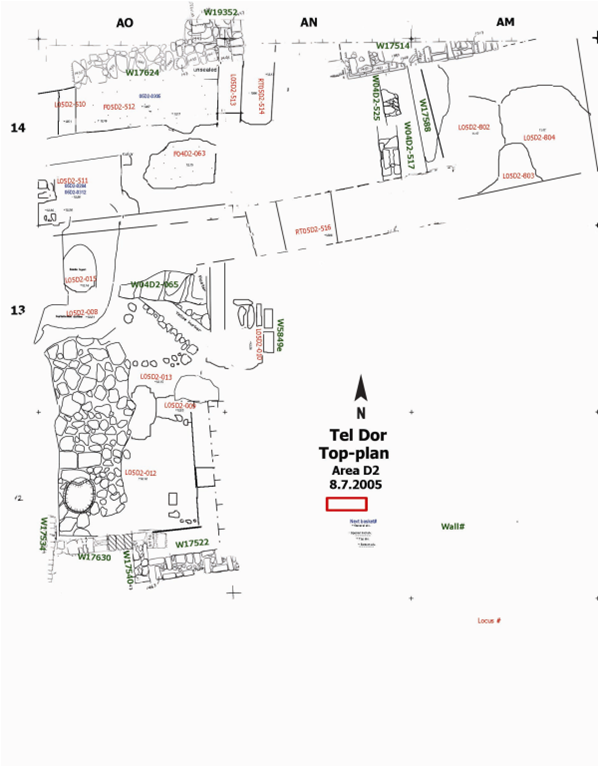
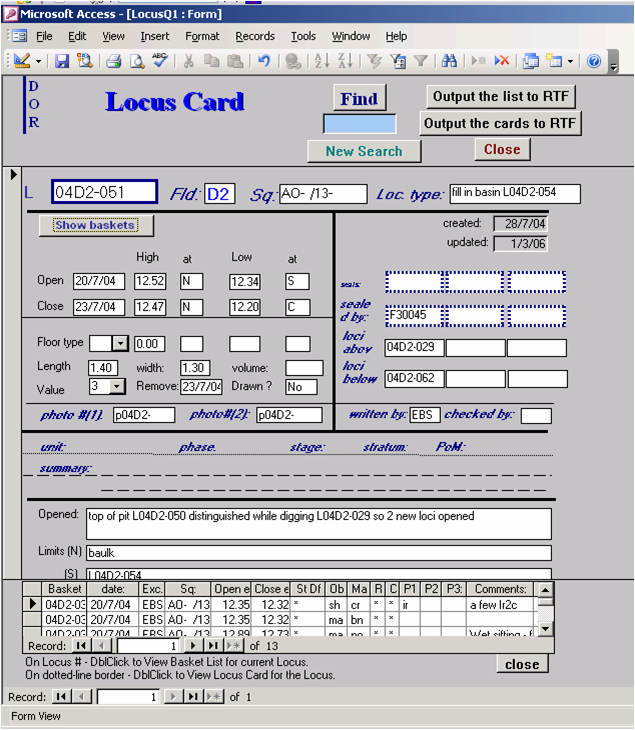
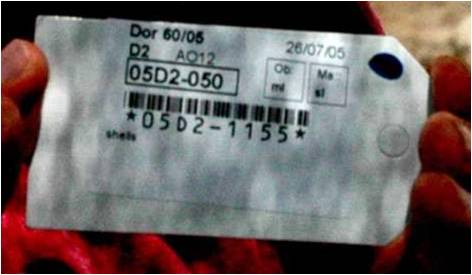 Next, recorders started to print basket tags directly from the Basket table of the database. This was done on barcode printers, connected to the recorders' laptops.
Next, recorders started to print basket tags directly from the Basket table of the database. This was done on barcode printers, connected to the recorders' laptops.
Another addition to the database was Find Card. The cards were opened during the initial processing of 'special' finds during the season, and accompanied by find photographs.
The process of digitizing old paper records required another extension of the database that could accommodate various external documents. By the end of 2014 we digitized all paper locus cards and top-plans from areas D1, D2 and D3.
 By the 2013 season the only person still working with paper and pencil on the tell was an architect, but her sketches were scanned and vectorized in AutoCad during the season, so that the background for recorders' top-plans were updated from the master AutoCad plan as the excavation proceeded. In 2013 the architects' drawings were made on iPad, using a vector graphics application (TouchDraw®).
By the 2013 season the only person still working with paper and pencil on the tell was an architect, but her sketches were scanned and vectorized in AutoCad during the season, so that the background for recorders' top-plans were updated from the master AutoCad plan as the excavation proceeded. In 2013 the architects' drawings were made on iPad, using a vector graphics application (TouchDraw®).
